Open the WI Setup card.
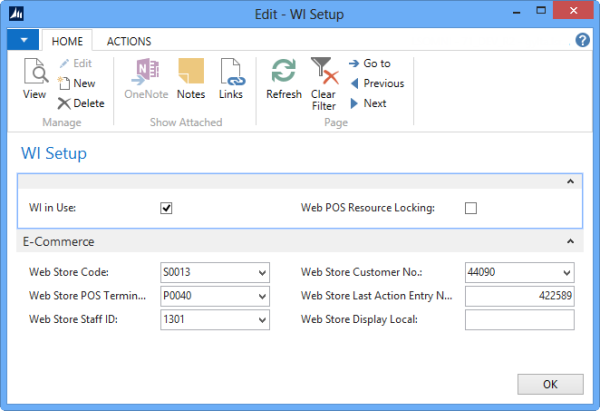
WI in Use. This is used to turn on data synchronization between the Business Central tables and the Mobile stores in order to activate the Mobile POS. It is further described in "Transferring Data between Business Central and Mobile" and in the overview drawing in "Selling on the Mobile POS".
Web POS Resource Locking. By default this option should be turned off, but can be used in case of locking problems to add the ability to activate resource locking. When the flag is set the WebPOS uses resource locking to control access to the WebPOS; that is, when turned on WebPOS requests all ask for the same resource in a locked state and therefore limit the WebPOS to service only one request at a time. This, in fact, acts as a request queue.
Stores using Mobile POS
The stores where Mobile POSs are used are selected from a list of all available stores. A possible scenario could for instance be that 30 stores out of 300 were selected and these would be the ones using Mobile POS.
The stores for Mobile POS are selected and can be viewed on the WI Stores page.
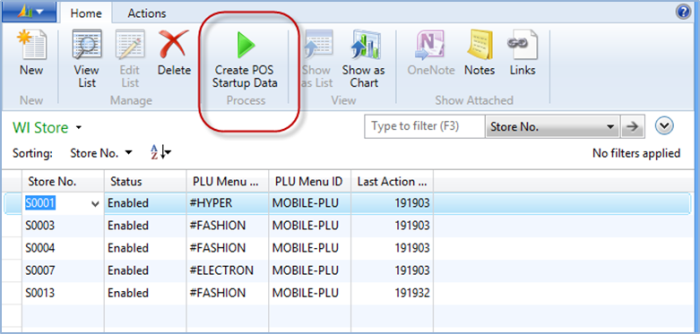
The PLU Menu Profile and PLU Menu ID columns are used to select where PLU-menus are used. A PLU-menu is defined for each Mobile store and Mobile POS. The PLU-menu is used to display frequently sold items.
The Last Action column is a replication counter that shows the last action in replicating data from Business Central to the Mobile POS.